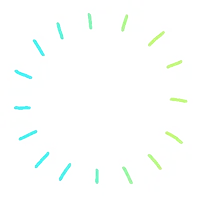Virtual Try-On
Let users experience jewelry like never before with our AI-powered Virtual Try-on platform.

Let users experience jewelry like never before with our AI-powered Virtual Try-on platform.


Make online shopping fun and easy with AI virtual try on! Shoppers can try on items, one at a time or stacked, on a model or themselves using just their phone. Once they find the right look, they can share it and purchase with ease.
Book a Demo
Make online shopping fun and easy with AI virtual try on! Shoppers can try on items, one at a time or stacked, on a model or themselves using just their phone. Once they find the right look, they can share it and purchase with ease.
Book a Demo
Make online shopping fun and easy with AI virtual try on! Shoppers can try on items, one at a time or stacked, on a model or themselves using just their phone. Once they find the right look, they can share it and purchase with ease.
Book a Demo
Make online shopping fun and easy with AI virtual try on! Shoppers can try on items, one at a time or stacked, on a model or themselves using just their phone. Once they find the right look, they can share it and purchase with ease.
Book a Demo
Make online shopping fun and easy with AI virtual try on! Shoppers can try on items, one at a time or stacked, on a model or themselves using just their phone. Once they find the right look, they can share it and purchase with ease.
Book a Demo








Virtual Try-On boosts user engagement, providing an interactive and immersive shopping experience that keeps customers engaged for a longer duration on your eCommerce site.
Confidence drives conversions. With Virtual Try-On, customers can visualize the product on themselves—removing uncertainty and making purchase decisions easier.
Virtual Try-On reduces return rates by allowing customers to preview items realistically, minimizing mismatched expectations and dissatisfaction.